To Subscribe to Our Calendar From Your Google Calendar
- Copy this link to your clipboard:
webcal://gprpca.com/events/?ical=1&year-feed - Go to your Google calendar
- Click the disclosure triangle next to “Other calendars” and select “Add by URL”
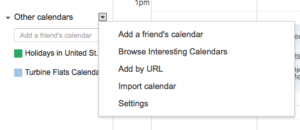
- Paste the above link (webcal://gprpca.com/events/?ical=1&year-feed) inot the “URL” field and click “Add Calendar”
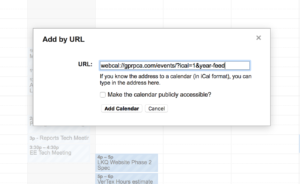
- The GPR calendar is now on your Google calendar.




